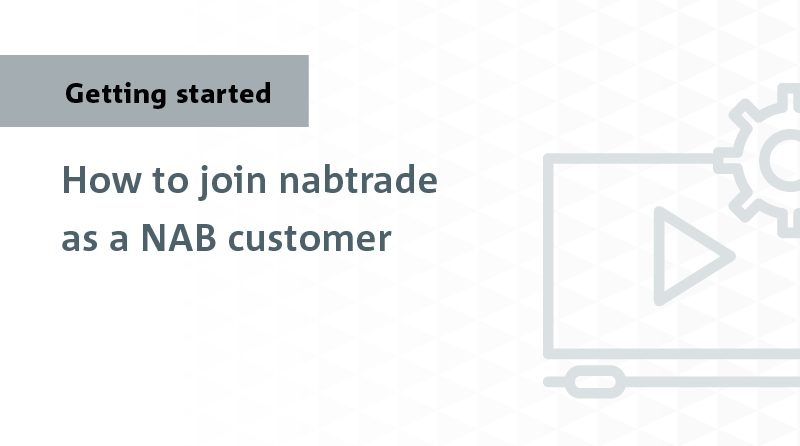Existing nabtrade accounts
- Log in to nabtrade using your User ID and Password.
- Navigate to Product and select International Trading Account (AUD Funded).
- Follow the prompts to open the account.
Activating an International Trading Account
Before we can activate your international account, we need to verify some information from you to meet our global tax obligations.
Individual and Joint accounts
To activate your international account, you will need to provide:
- A copy of your Australian Passport or Driver's License. To do this go to Settings > Service notifications and actions. Click on the Outstanding actions tab and complete the outstanding action.
- For joint accounts, both account holders are required to log into their nabtrade account and upload their identification documents.
Company, Organisation, SMSF and Trust accounts
To activate international share trading, please provide:
- the TFN or ABN for the account
- the completed US Withholding Tax Treaty Statement. This form must be completed by the primary account holder. You can find this form, and other important information, on our Global Tax Information page.
The form and details can be emailed back to international@nabtrade.com.au.
NEW nabtrade accounts
All new nabtrade profiles are established with an International Trading Account (AUD funded), which will be activated once the international trading eligibility criteria has been met.
Go to Settings > Service notifications and actions and navigate to the Outstanding actions tab to provide us with the necessary verification documentation to activate your international trading account.
Helpful hints
Should the account have more than one applicant, all other applicants will need to log into their own nabtrade account, go to Settings > Service messages and actions and complete the outstanding actions.
If there are additional account holders, all account holders will be required to log into their nabtrade account and upload their identification documents.
Tax File Number
Please ensure your Tax File Number (TFN) is held by nabtrade for you and any other account holders, as this is a requirement for international trading. You can check this by going to Settings > Profile > Citizenship and tax residency. If your TFN is not held, please enter it online by clicking Edit.
For security and privacy purposes, please do not email us your TFN.