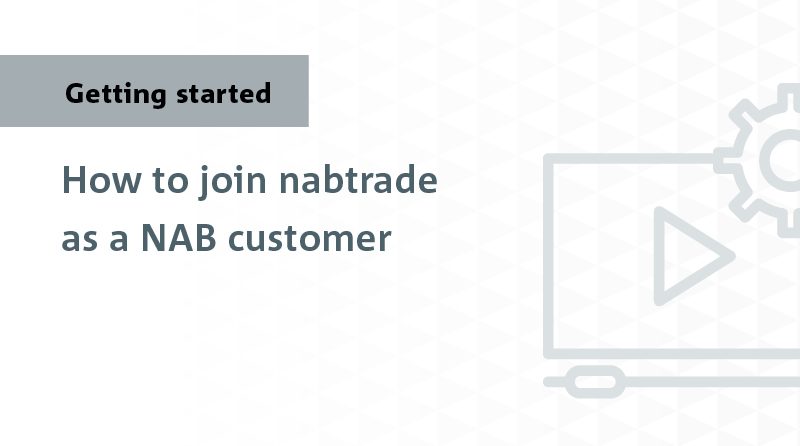You have requested to transfer shares into your nabtrade account from another broker. To complete this transfer, you will need to sign and return a Broker to Broker Transfer Form.
If you have selected this in error please click the ‘X”.
NOTE: if you have opted to transfer your HIN and all holdings from another broker, your nabtrade account will not be active until that transfer has been completed and we have received your HIN.