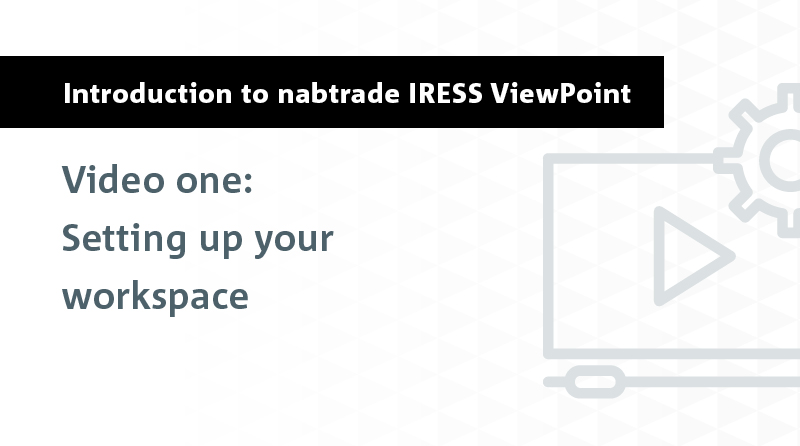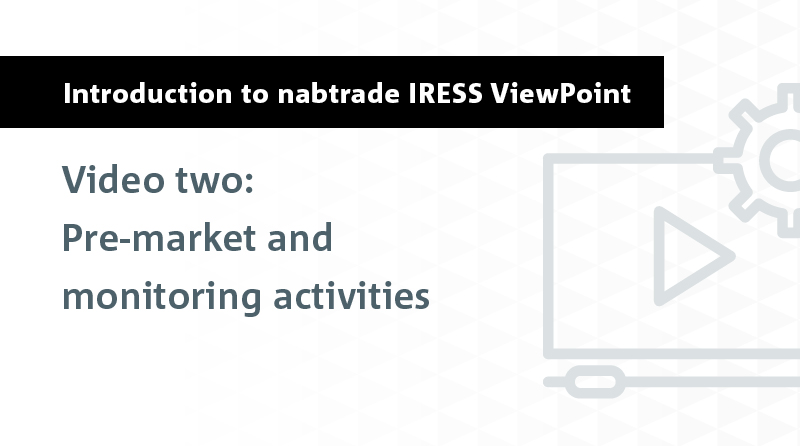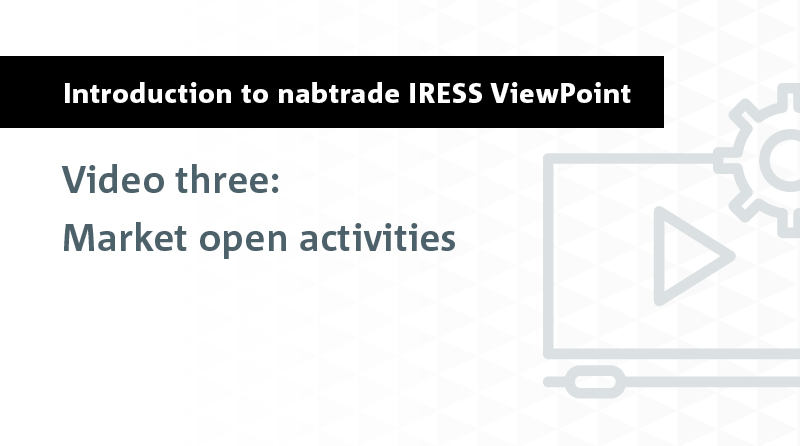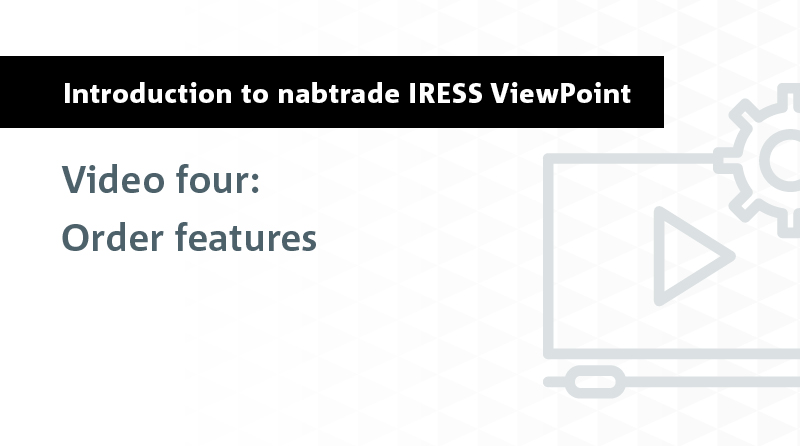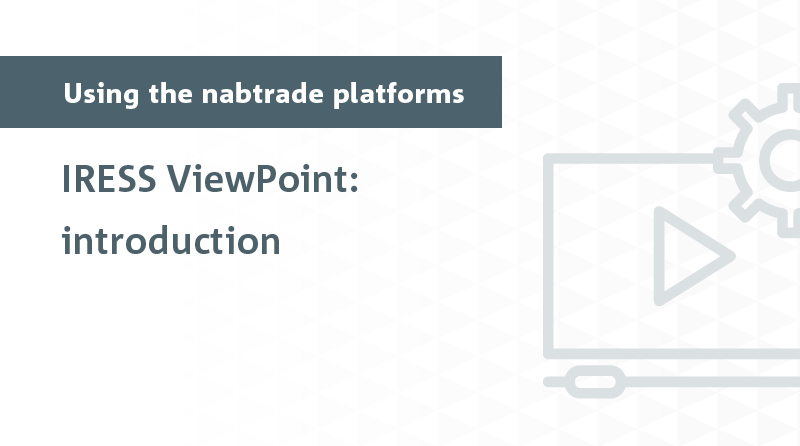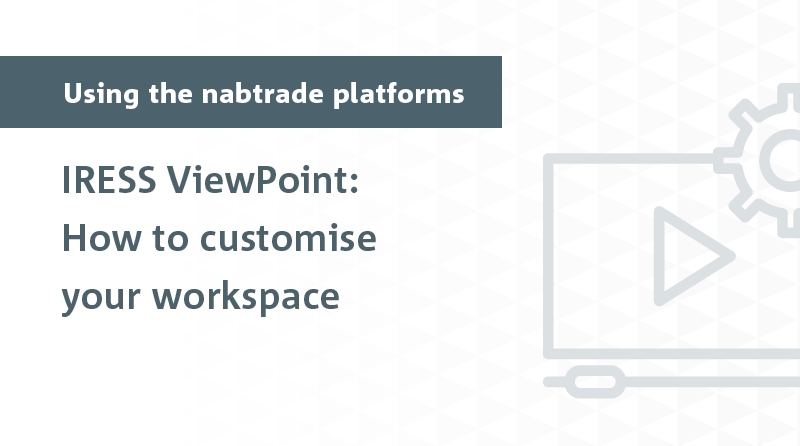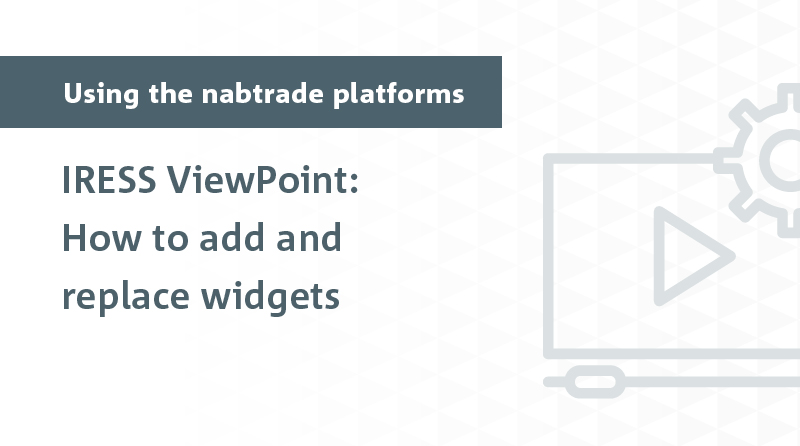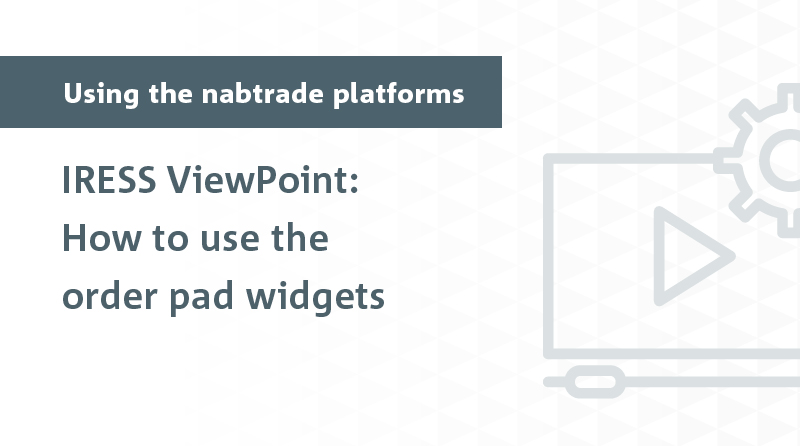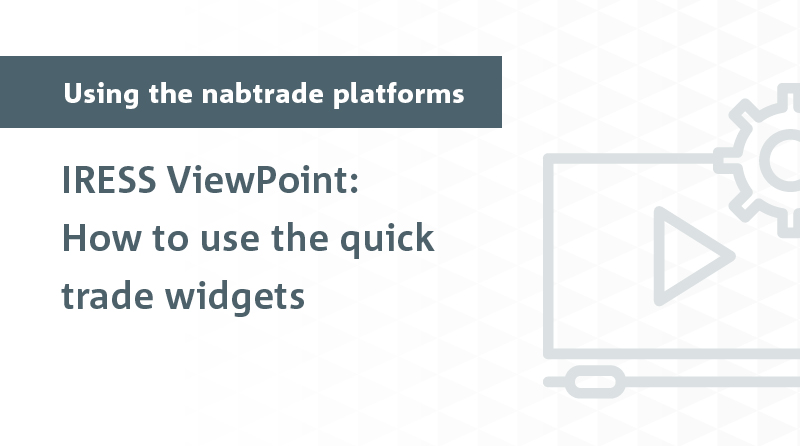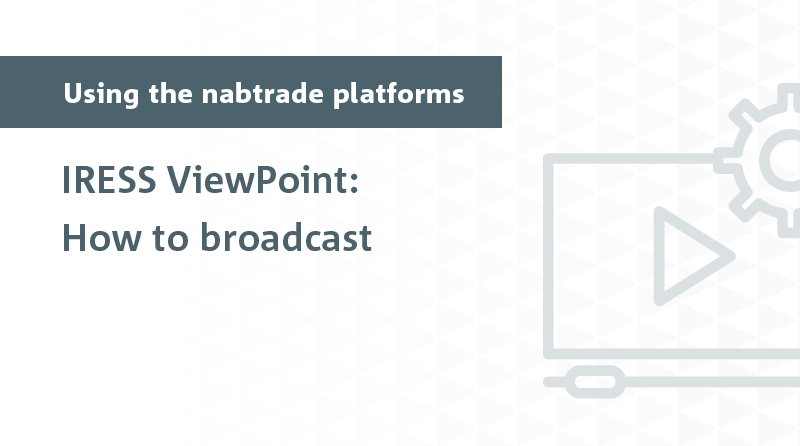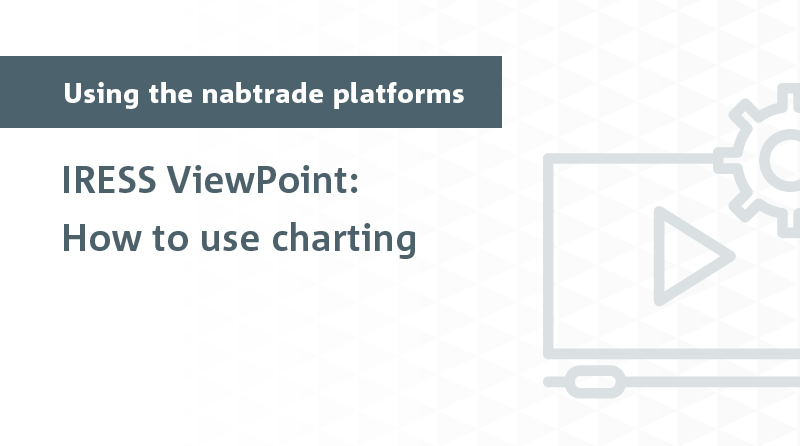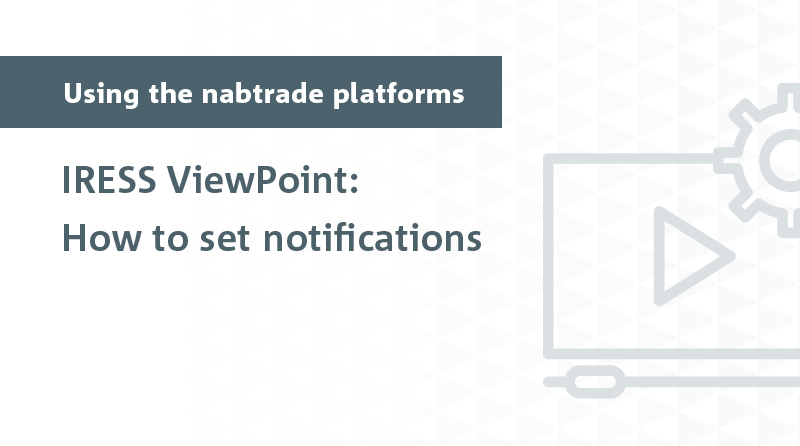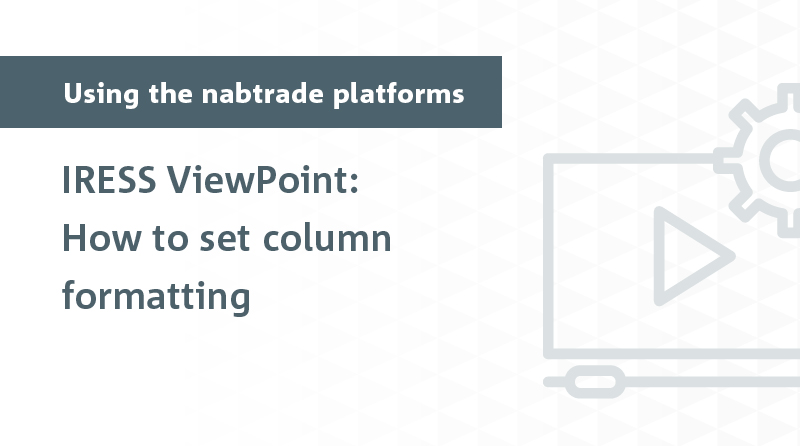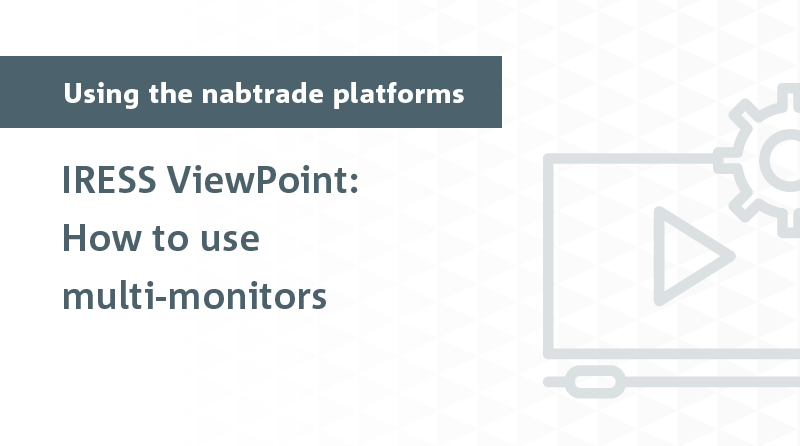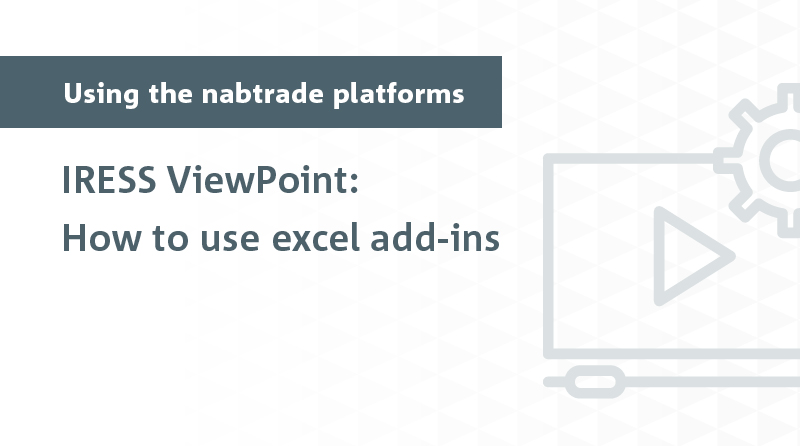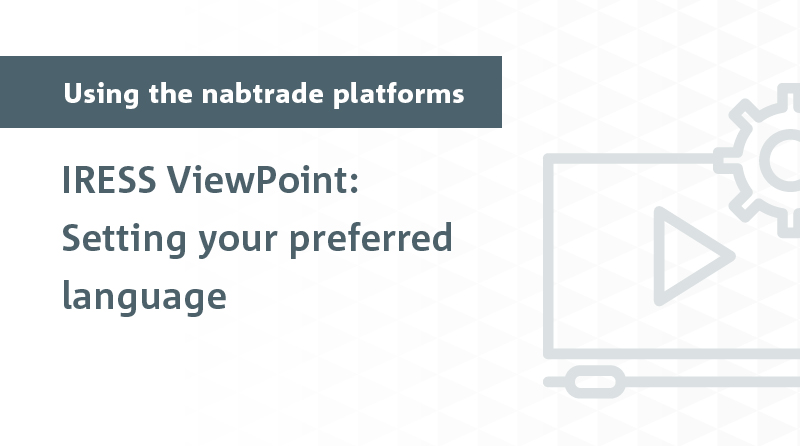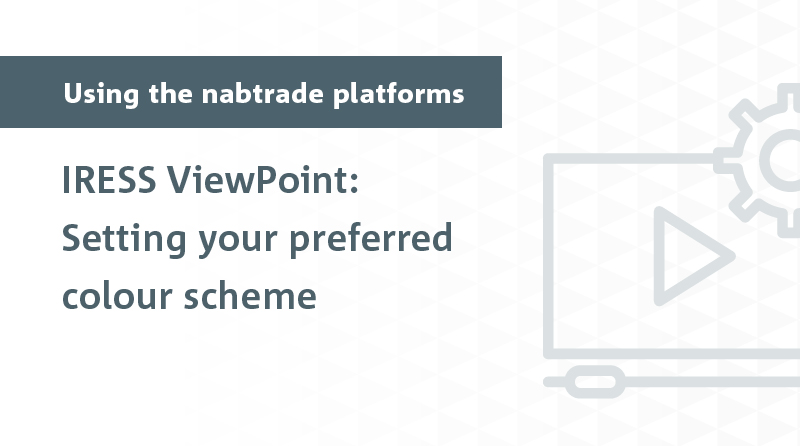Security Alert: Scam Text Messages
We’re aware that some nabtrade clients have received text messages claiming to be from [nabtrade securities], asking them to click a link to remove restrictions on their nabtrade account. Please be aware this is likely a scam. Do not click on any links in these messages. nabtrade will never ask you to click on a link via a text message to verify or unlock your account.
ViewPoint is IRESS’ next generation active trader platform
Transition to ViewPoint webinar replay
Watch the webinar replay to learn more about the transition to IRESS ViewPoint.
Get started on setting up your ViewPoint workspace today
To ensure a smooth transition from Trader to ViewPoint we recommend you get started with setting up your ViewPoint workspace now.
Access the user guides:
Did you know you can transfer Trader watchlists to ViewPoint?
Simply type $ in a ViewPoint watchlist code box followed by the Trader watchlist name. For example: $traderwatchlistname.
Take a tour
Introducing nabtrade's IRESS ViewPoint, the next generation active trader platform.
It provides a better ability to customise your trading experience, enhanced trading tools and easier online access.
To find out more about how it works watch our short video.
How to launch IRESS ViewPoint
nabtrade IRESS Trader will not be available from market close on 30 November 2022.
When you launch nabtrade IRESS ViewPoint from the navigation menu in the logged in experience you will be presented with the option to launch either IRESS Trader or IRESS ViewPoint. From 30 November, you will no longer be able to access or place orders via IRESS Trader.
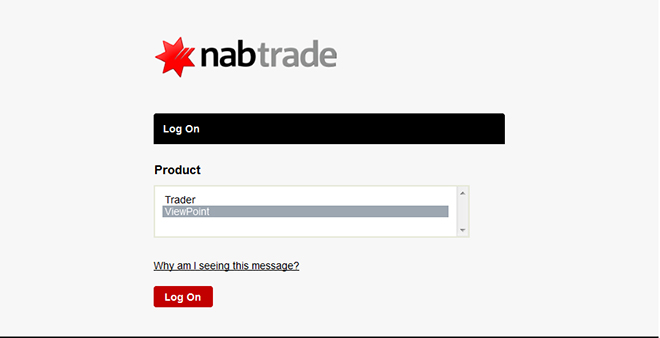
FAQs
Yes, your portfolio will be available to trade both within IRESS ViewPoint and Trader up until the 30th of November. After which only Viewpoint will be available. Data will be automatically synced between both platforms.
Yes, your watchlists will be available both within IRESS ViewPoint and Trader. IRESS Trader watchlists can be accessed in ViewPoint by typing a $ sign in the watchlist search box in the watchlist widget. Watchlist Data will be automatically synced between both platforms.
Open unexpired orders will continue to be accessible in the nabtrade website, mobile app or ViewPoint as normal as they are attached to your trading account - not the Trader application.
The move from Trader to ViewPoint provides multiple benefits to IRESS users including:
- It’s global - global trading capabilities with access to 8 different markets
- It’s current - updated every three weeks to ensure your software is up-to-date
- It’s easy to use - clear design, simple navigation, no downloads and compatible
We understand that you are familiar with Trader, as a result, the design of ViewPoint workspaces has incorporated similar functionality. Set out your layout the way you want it, with detachable widgets and the ability to span across multiple workspaces, allowing you to take advantage of multiple monitors.
ViewPoint requires a more structured approach to configuring a trading layout and offers users the following additional features and functionality:
- In-depth analysis: powerful charting with an extensive historical database, improved drawing tools and news display
- Enhanced notifications features and news filters
- Developed using a continuous delivery framework and leveraging HTML 5 technology to ensure that you have the most up-to-date software available
- Refreshed and clear design
- Widget based design
- Floating Workspaces around multiple monitors
- Real-time inter-widget broadcasting
- IRESS ViewPoint has no right click functionality – instead common actions can be accessed by clicking on the in-line action button pictured as three dots in a white speech bubble to the left of a security code. This will allow you to buy or sell, access the quote, a chart or security profile information.
- There is no navigation menu on IRESS ViewPoint – instead content is displayed through data widgets on configurable worksheets. Settings can be managed via the drop down menu in the top right hand corner of the screen.
Right click is not available in IRESS ViewPoint, however common actions can be accessed by clicking on the in-line action button pictured as three dots in a white speech bubble to the left of a security code. This will allow you to buy or sell, access the quote, a chart or security profile information.
One of the major benefits of ViewPoint is there is no requirement for Java which Trader required. This means ViewPoint is compatible with the following browser technologies:
- Chrome (latest version)
- Mozilla FireFox (latest version)
- Safari (latest version)
- Microsoft Edge (latest version)
For the best experience we recommend updating your browsers to the latest versions available. To help with this, we encourage you to have your browsers on an auto update schedule. Browsers such as Chrome and Mozilla FireFox will update in the background when you close and reopen your computer's browser.
Along with improvements that come with browser updates for security reasons, it’s always a good idea to install updates when they are made available.
Links to download the latest browser versions can be found below:
- Chrome-https://www.google.com/chrome/browser/desktop/index.html#
- Mozilla FireFox - https://www.mozilla.org/en-US/firefox/new/
- Safari - https://www.apple.com/au/safari/
- Microsoft Edge - https://www.microsoft.com/en-us/windows/microsoft-edge
No, IRESS ViewPoint will be available to all IRESS Trader subscribers whether you have qualified or paid for the subscription. The pricing structure will also remain the same. View qualification and pricing information.
If some widgets aren’t appearing correctly you’ll need to adjust your screen or image resolution. If you have too many widgets or not enough space for them, the widget abbreviation will simply appear.
Another option to show more data in less space is to layer widgets over the top of each other, then browse between the tabs. You can add a widget over an existing one by clicking on the menu item in the top right hand corner and selecting add widget. The new one will appear as an additional tab.
You can also detach a widget to display them outside of the workspace area by clicking on the menu item in the top right hand corner and selecting detach. Then drag the window to wherever you would like it to be placed.
Yes, ViewPoint has a DDE Ad-in but it is important to note that it is only compatible for 32 bit versions of Microsoft Excel 2016 and beyond.