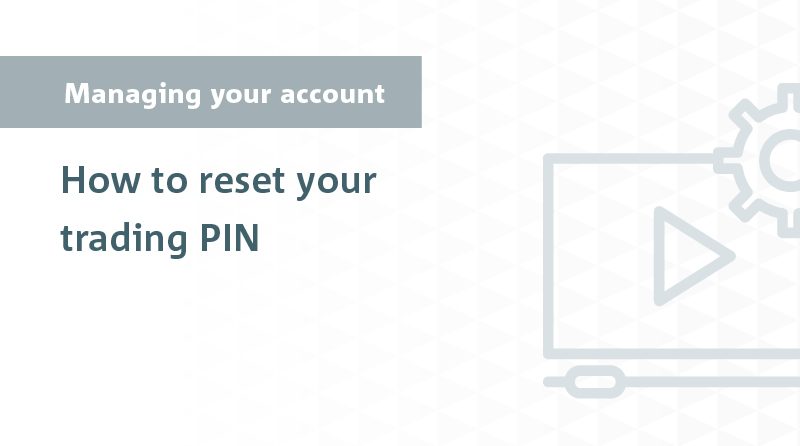In the new platform, your Trading PIN is not required. We are replacing the Trading PIN with SMS Security as the security method required when updating your personal details and settings, and making cash transfers to non-nabtrade accounts.
This change provides an extra layer of security, as each SMS security code sent to your registered mobile device is unique, temporary and cannot be reused, helping keep your accounts more secure.