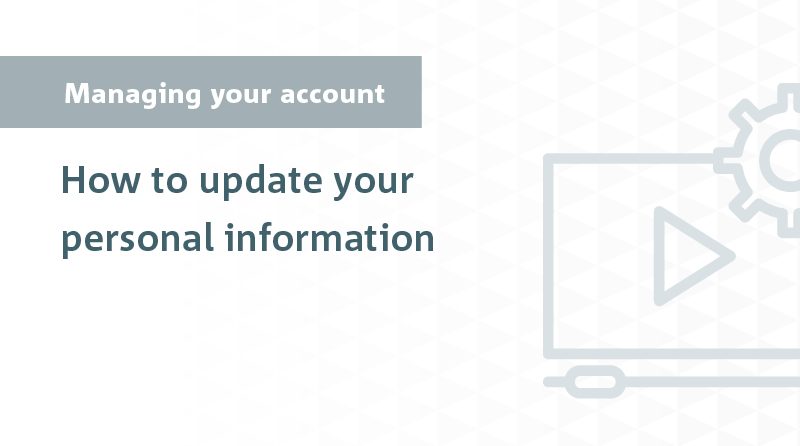Security Alert: Scam Text Messages
We’re aware that some nabtrade clients have received text messages claiming to be from [nabtrade securities], asking them to click a link to remove restrictions on their nabtrade account. Please be aware this is likely a scam. Do not click on any links in these messages. nabtrade will never ask you to click on a link via a text message to verify or unlock your account.
How do I authorise someone to access my account?
To give someone access to your domestic trading account you will need to complete and return the Authorised Person Form via forms@nabtrade.com.au. Please ensure the form is signed by all Account Holders, as well as the Authorised Person.
The Authorised Person will need to complete an identity verification check when setting up their profile. For existing NAB customers, make sure to have their NAB Identification Number (NIN) handy. This number can be found on the back of their credit/debit card. Non-NAB customers will need to provide either an Australian driver’s licence or passport.
IMPORTANT: Authorised persons are not eligible to transact on cash accounts or international trading accounts.