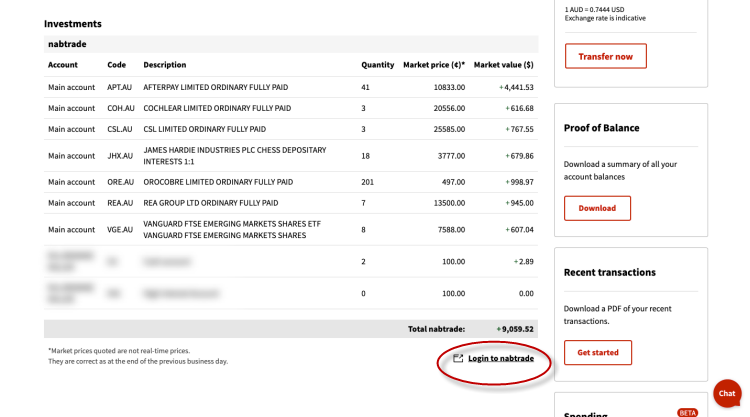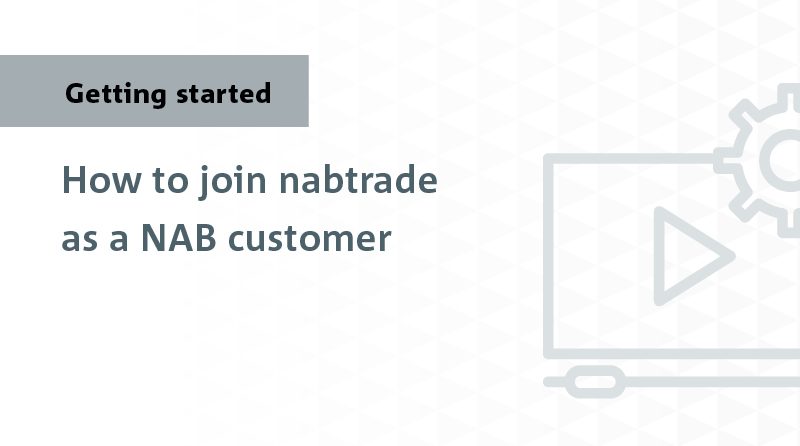Security Alert: Scam Text Messages
We’re aware that some nabtrade clients have received text messages claiming to be from [nabtrade securities], asking them to click a link to remove restrictions on their nabtrade account. Please be aware this is likely a scam. Do not click on any links in these messages. nabtrade will never ask you to click on a link via a text message to verify or unlock your account.
What is my User ID?
Your User ID is the login ID you use to log into nabtrade.
For most NAB customers this your NAB ID and is the same number you use to log into internet banking with. This can and can often be found on the back of your personal bank cards.
If you are not a NAB bank customer your User ID will have been emailed to you when you opened your nabtrade account. If you’re still not able to locate this, you will need to call or email us.
HELPFUL HINT: If you are a NAB Internet Banking customer you can log into nabtrade via Internet Banking. Simply log into internet banking and select nabtrade under the Investments and superannuation heading.