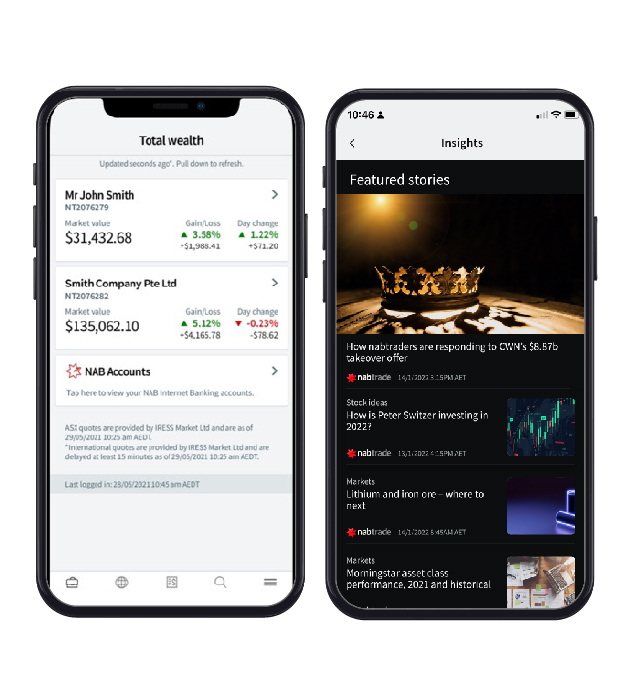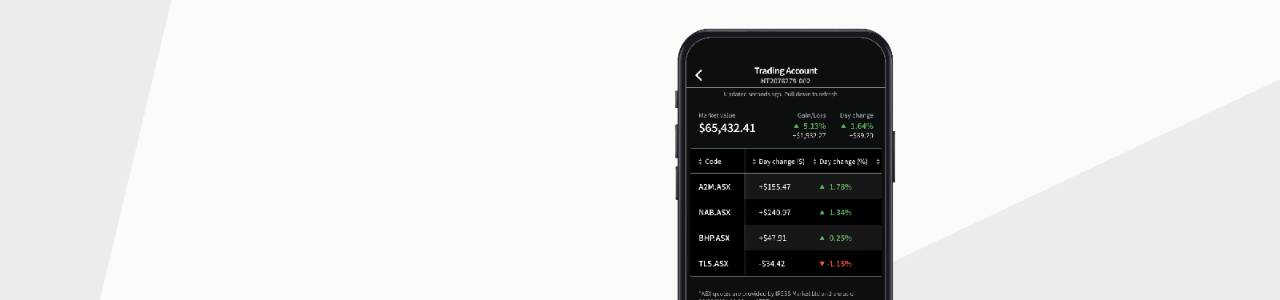Security Alert: Scam Text Messages
We’re aware that some nabtrade clients have received text messages claiming to be from [nabtrade securities], asking them to click a link to remove restrictions on their nabtrade account. Please be aware this is likely a scam. Do not click on any links in these messages. nabtrade will never ask you to click on a link via a text message to verify or unlock your account.
Check your positions and invest on the go with our new mobile investing app.
Watch our demo
Images are for illustrative purposes only, and do not reflect current market data.
App guide
For more help with navigating and using the nabtrade mobile app simply view our app guide for more information.
Here you'll find information about:
- Logging in for the first time
- Managing your portfolio
- Trading, including how to place conditional orders
- Transferring cash
Introducing new menu customisation and investing insights
We've released new features in direct response to feedback from investors like you.
Now you can customise the display order of the menu items along with the primary landing tab you see when you first log into the app.
Plus, we’ve now added our podcasts, videos and articles so you can stay informed while you’re on the go.
To access the content simply click on the Insights link from the login screen or from the Menu tab when logged in.