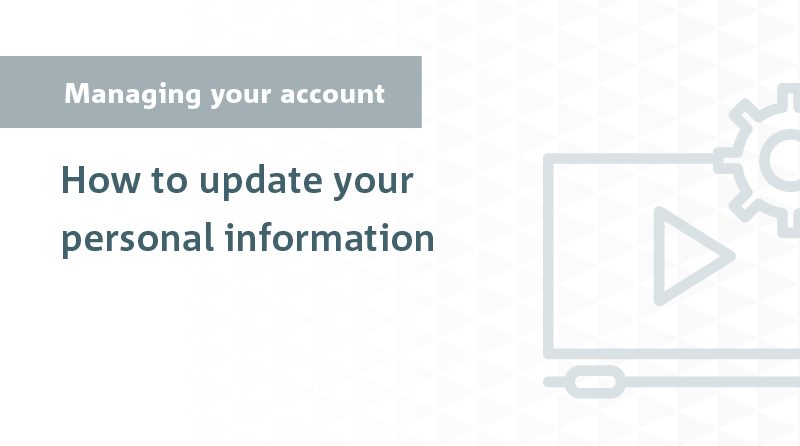Security Alert: Scam Text Messages
We’re aware that some nabtrade clients have received text messages claiming to be from [nabtrade securities], asking them to click a link to remove restrictions on their nabtrade account. Please be aware this is likely a scam. Do not click on any links in these messages. nabtrade will never ask you to click on a link via a text message to verify or unlock your account.
How do I provide my tax residency details?
Entering your tax residency details is quick and easy for both Australian and foreign tax residents. Read our helpful guide to learn how. For more information, learn why we collect your tax information.
Provide your tax residency details
Important: If you have received a written request from NAB or nabtrade to complete a form, please email the form to the email address provided on your email/letter and quote the reference number.
If you haven’t received an email or letter from NAB or nabtrade, please download and complete the relevant Tax Status Declaration form as per below and email the completed form to forms@nabtrade.com.au
When completing the form, a Taxpayer Identification Number (TIN) must always be provided unless you/your entity meets one of the below exemptions (Reason codes).
Incorrect use of the ‘Reason codes’ would mean that the tax residency details can’t be updated for you/your entity and may lead to transactions being suspended on your account(s).
- Reason code A can only be selected if your country of tax residency doesn’t issue TINs (Bahamas, Bahrain, Bermuda, British Virgin Islands, Cayman Islands, Monaco, Montserrat, Turks and Caicos Island, United Arab Emirates and Oman (applicable to individuals only)).
- Reason code C can only be selected if it’s not mandatory to disclose a TIN for this country (applicable for Japan and relevant for individuals only).
If you were previously a U.S. resident or U.S. citizen and you are now no longer claiming U.S. tax residency, please fill out the form below as we may require some additional information.