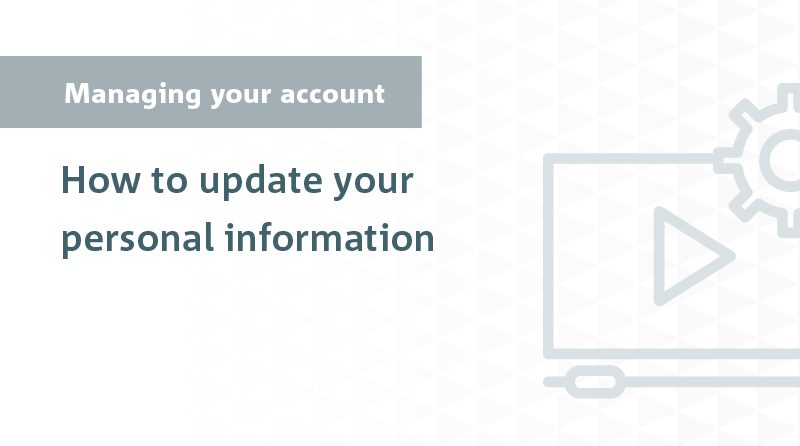- Log in to nabtrade using your User ID and Password.
- Navigate to Settings > Communication preferences.
Next to Notifications select Edit.
- Tick/untick your preferred settings and select Save.
Security Alert: Scam Text Messages
We’re aware that some nabtrade clients have received text messages claiming to be from [nabtrade securities], asking them to click a link to remove restrictions on their nabtrade account. Please be aware this is likely a scam. Do not click on any links in these messages. nabtrade will never ask you to click on a link via a text message to verify or unlock your account.
How to change my notification settings?
Notifications can be delivered to you via email or SMS or both. These can be turned on or off at any time.
They include various notifications on:
- Administration
- Billing
- Trades
- Confirmations
- Cash Transfers
To view your notification settings:
- Log in to nabtrade using your User ID and Password.
- Navigate to Admin > Alerts & Notifications.
- Under the row of tabs select the blue Notifications link.
- Select Edit notifications on the right.
You can then edit your notifications by clicking the Edit button in the bottom right of the Notifications box.