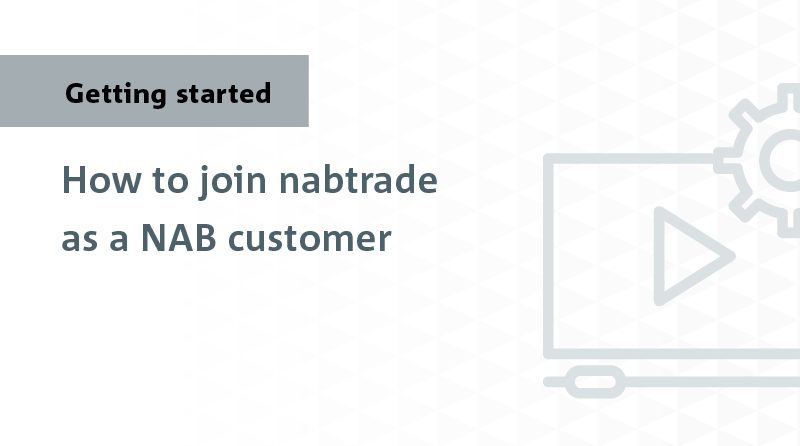Security Alert: Scam Text Messages
We’re aware that some nabtrade clients have received text messages claiming to be from [nabtrade securities], asking them to click a link to remove restrictions on their nabtrade account. Please be aware this is likely a scam. Do not click on any links in these messages. nabtrade will never ask you to click on a link via a text message to verify or unlock your account.
What do I do if I am a new to bank customer and have dropped off during the application process?
If you’re a new to NAB customer and have dopped off when applying for an individual nabtrade account application process, and either:
- Got a message advising ‘Unfortunately we can’t open your account online” message; or
- You attempted to re-apply again with a message advising you’re an existing customer, it means we’ve created your profile.
To re-apply you will need to:
- Register for Internet Banking at: Registration (nab.com.au)
- If you haven’t confirmed your identity, please visit a NAB branch and bring along the required identification documents (not photocopies).
Once completed, you can re-apply as an existing customer using your NAB ID and Internet Banking password.