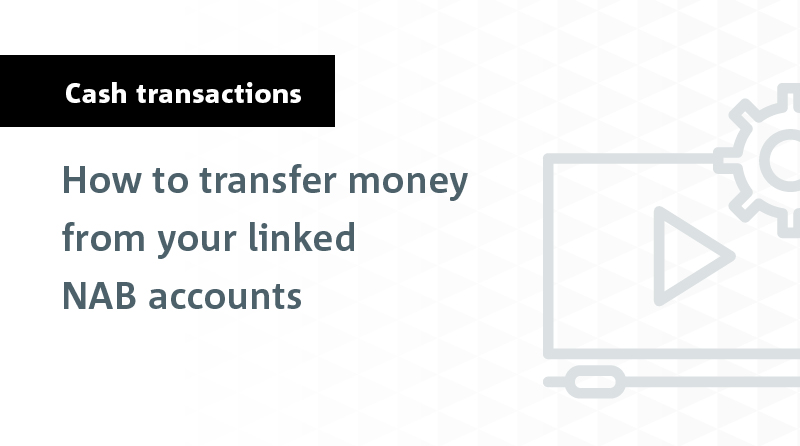Security Alert: Scam Text Messages
We’re aware that some nabtrade clients have received text messages claiming to be from [nabtrade securities], asking them to click a link to remove restrictions on their nabtrade account. Please be aware this is likely a scam. Do not click on any links in these messages. nabtrade will never ask you to click on a link via a text message to verify or unlock your account.
How to add cash from non nab
You can BPAY or transfer funds from your non-NAB bank accounts via phone or internet banking.
First, you will need your nabtrade Cash Account & BPAY details; you can find these details by logging into nabtrade.
Step One: Log into nabtrade using your User ID and Password.
Step Two: Select your cash account from the Accounts drop-down menu.
Step Three: Click on the Account Details tab.
This is where you can find your BPAY and nabtrade Cash Account details.
You can then use these details to transfer money from your non-NAB bank accounts to your nabtrade account.
Please note funds transferred usually appear in your nabtrade Cash Account the next banking day.
For more help on transferring money, visit Support.