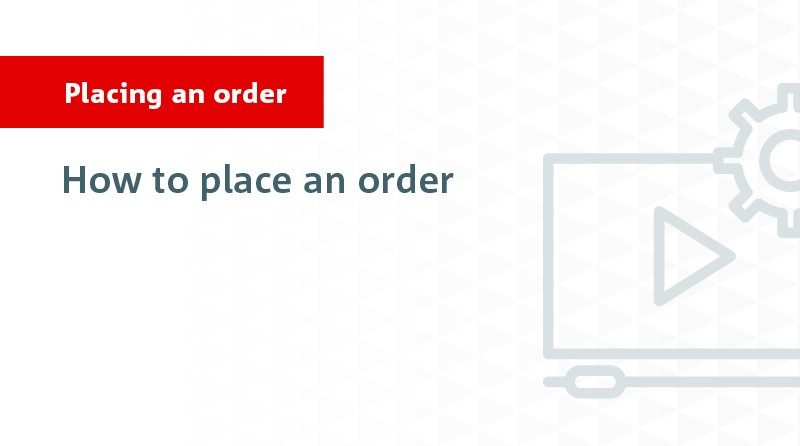Security Alert: Scam Text Messages
We’re aware that some nabtrade clients have received text messages claiming to be from [nabtrade securities], asking them to click a link to remove restrictions on their nabtrade account. Please be aware this is likely a scam. Do not click on any links in these messages. nabtrade will never ask you to click on a link via a text message to verify or unlock your account.
How do I place an order?
To place an order log in to nabtrade and select Trading > Place an order or just click on the Trade button in the top right hand corner of any page.
You will then be able to complete the order pad with your desired instructions.
- Code or name: The name or stock code of the company you wish to buy or sell
- Action: Buy or Sell Account: The account you wish to transact on. For international orders be sure to select your international trading account. If your international account is not available in the drop down list please contact us to activate your account for trading.
- Amount type: Choose either a quantity of shares you wish to buy or sell or a dollar value
- Units (for Amount type 'Quantity' only): The number of shares you wish to buy or sell
- Dollar Value (for Amount type 'Value' only): The dollar value of shares you wish to buy or sell
- Order Type: Market or Limit. Find out more about order types.
IMPORTANT: For buy orders you will need to ensure you have sufficient funds in your nabtrade Cash Account.