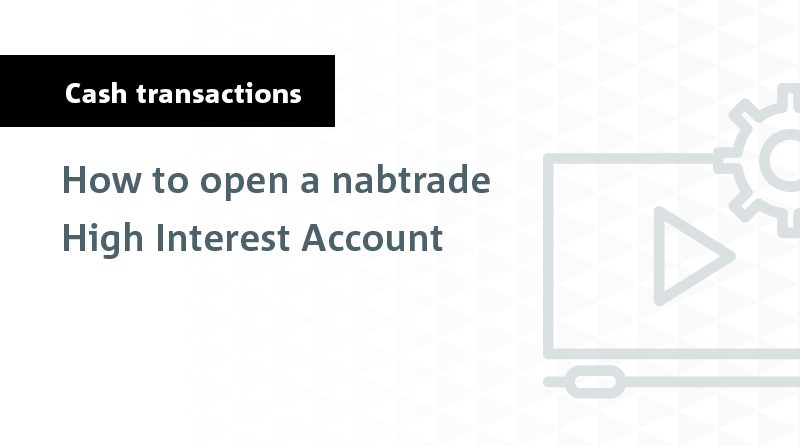To open a High Interest Account:
- Log in to nabtrade using your User ID and Password.
- Navigate to Products from the main navigation and click on High Interest Account.
- Follow the prompts to submit your application.
Important: If there are additional account holders, all account holders must approve the creation of a High Interest Account. To approve the account, additional account holders must log into their own nabtrade profile and navigate to Settings > Service notifications and actions to complete the outstanding action.