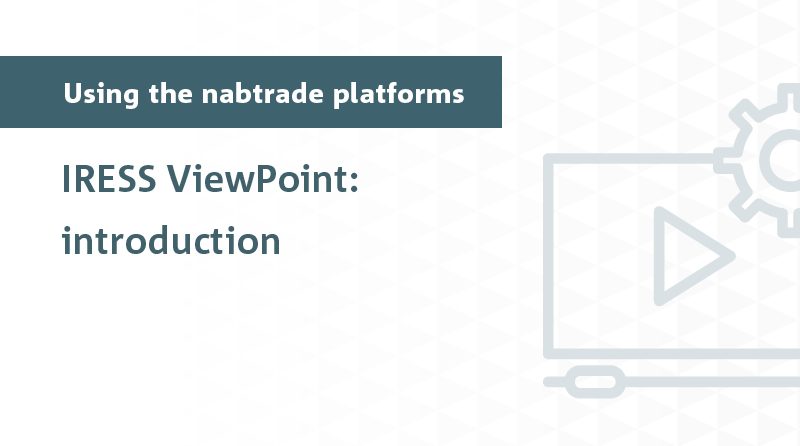Security Alert: Scam Text Messages
We’re aware that some nabtrade clients have received text messages claiming to be from [nabtrade securities], asking them to click a link to remove restrictions on their nabtrade account. Please be aware this is likely a scam. Do not click on any links in these messages. nabtrade will never ask you to click on a link via a text message to verify or unlock your account.
How do I launch IRESS ViewPoint?
IRESS ViewPoint is launched by logging into nabtrade and navigating to: Trading > IRESS ViewPoint.
If this option is not visible then you need to subscribe or qualify. For pricing and qualification criteria visit the service levels page.