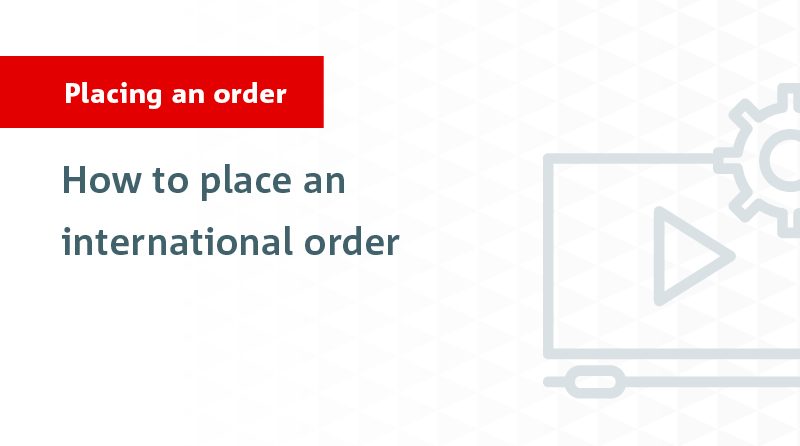To see the status of your international order:
- Log in to nabtrade using your User ID and Password.
- Navigate to Trading > Order Status.
If an order is still open in the market it will be in Open Orders.
If it has traded, failed or has been cancelled it will be in Order History.
The order status will be one of the below:
- Create: Order has successfully gone into the market
- Pending: The order has not yet been placed in the market
- Failed: The order has failed entry to the market.