Security Alert: Scam Text Messages
We’re aware that some nabtrade clients have received text messages claiming to be from [nabtrade securities], asking them to click a link to remove restrictions on their nabtrade account. Please be aware this is likely a scam. Do not click on any links in these messages. nabtrade will never ask you to click on a link via a text message to verify or unlock your account.
Stay up to date
We’ve enhanced our alerts to ensure you can stay up to date with time sensitive information that affects your portfolio.

Access real-time price auto-alerts on your international or domestic holdings using our alert templates, including:
- Important announcements
- Dividend announcements
- 52 week highs
- 52 week lows
Receive these complimentary auto-alerts via the nabtrade portal, SMS or through email.
To see the full range of available alerts, simply log into nabtrade and select Alerts from the Insights Centre drop-down.
How to set up and edit portfolio auto-alerts
Step 1
Log in to nabtrade
Step 2
Click on Settings in the Admin drop-down
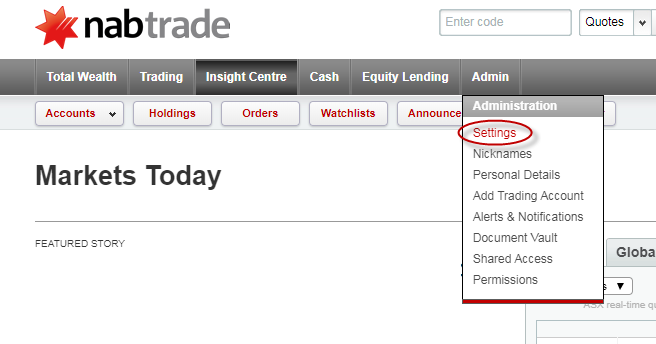
Step 3
Navigate down the page to the Auto Alerts box and click on Edit in the bottom right hand corner
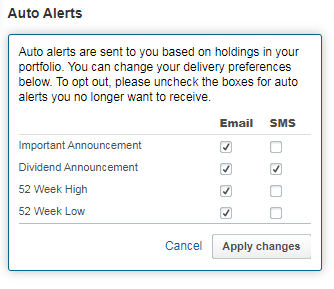
Step 4
Make your selection and click Apply changes.
How to change your delivery methods
You can set and change your preferred delivery methods at any time. To update these details, follow these steps:
Step 1
Log in to nabtrade
Step 2
Click on Settings in Admin drop-down
Step 3
Click on edit under Delivery methods
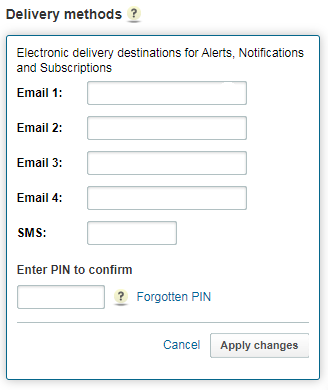
Step 4
Update details
Step 5
Enter PIN to confirm
Step 6
Click Apply changes.
Important information
The nabtrade service (nabtrade) is provided by WealthHub Securities Limited ABN 83 089 718 249, AFSL No. 230704 (WealthHub Securities). WealthHub Securities is a Market Participant under the ASIC Market Integrity Rules and a wholly owned subsidiary of National Australia Bank Limited ABN 12 004 044 937, AFSL No. 230686 (NAB). NAB doesn’t guarantee its subsidiaries’ obligations or performance, or the products or services its subsidiaries offer.
© National Australia Bank Limited

